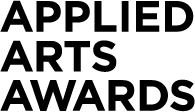2024 Advertising Awards
Call for entries
Call for Entry Opens: May 6, 2024
Deadline: August 30, 2024
Eligibility Period: August 2023 – August 2024
Results Notification: October 24, 2024
Reach for the stars. Shine bright.
The Applied Arts Advertising Awards help creatives gain recognition and exposure within the creative arts and communications businesses. Whether you are an agency looking to exploit your award-winning campaigns or a creative individual looking to stay connected in the industry, the Applied Arts Advertising Awards can give you a competitive edge—keep up your Creative Report Card rank.
There are nearly 100—traditional, digital, experiential/experimental categories—open to all forms of commission, published, unpublished and personal work created between August 2023 – August 2024, but not entries submitted to the 2023 Advertising Awards competition. Entries will be given one score based on three criteria – creative merit, technical excellence and suitability for end use in the category it was submitted to.
Our jury is an all-star lineup of award-winning jurors from different disciplines, backgrounds, geography, and genders. All jurors actively work in the ad biz and earned top ranks on the international awards circuit. Unleash the pangs of jealousy in our judges. Reignite their spark of finding brilliant new ways to solve problems with creativity. Keep raising the creative bar and earn global recognition for you and your team.
For current students, there is a stand-alone competition where work is judged alongside your peers at a similar level of experience. Visit the Applied Arts Student Awards to enter or for more information.
2024 Call for Entry Kit 2024 Advertising Awards Categories Kit Enter Now
Jury & Judging Process
Eligibility
Categories & Entry Fees
Entry Material Guidelines
How to Enter
Payment & Refunds
Winners
Frequently Asked Questions
Contact
Disclaimer
Advertising Awards Jury
Our Advertising Awards jury panel is made up of creative directors, Canadian and International, who have a wide variety of expertise, and enough Lions, Pencils and other awards to fill a stadium. Whether these jurors work in large or small agencies, each one has honed in on the demands of an independent/small business to a multinational corporation. You can be sure this group can spot award-winning work!
Maxinne Abuyuan
Chief Experience Officer, Creative
VML
Toronto, ON
Maxinne is the Chief Experience Design Officer at VML, where she leads the CX capability and XD. With over 15 years of digital creative experience, she has transformed how brands like TD, Mazda, and Dairy Farmers of Canada engage with their customers. Under her creative leadership, each experience is rooted in the brand, with every touchpoint tailored to reflect its distinct values and principles, creating impactful interactions. Her innovative strategies have earned numerous awards and made her a respected judge on prestigious panels like Strategy Marketing Awards, ADC, D&AD, and The One Club. Maxinne's work demonstrates that digital experiences are not just functional encounters but expansive canvases for creativity and human connection.
Kurt Beaudoin
Director Of Storytelling
ZGM
Calgary, AB
Kurt runs the creative departments in ZGM's Edmonton and Calgary offices. He has spent most of his career in Western Canada and Western Australia. Kurt's accolades include Lions, Pencils, and various other different-shaped things. Outside of work, Kurt enjoys riding his bicycle.
Damian Bonse
Executive Creative Director
M5
Atlantic Canada
As the Executive Creative Director at m5, Damian leads the creative vision across the company's offices on the Atlantic East Coast, aiming to transcend traditional advertising boundaries. Damian has earned multiple prestigious industry awards, including being ranked the number one Creative Director and Art Director in the Middle East & Africa, as well as winning top accolades from Cannes Lions, The Clios, The One Show, D&AD, The London International Awards, The Loeries and more.
Marie Cermakova
Associate Creative Director
ONE TWENTY THREE WEST
Vancouver, BC
Marie is an Associate Creative Director based in Vancouver, BC. Originally from Prague, Czech Republic, her passion for storytelling through visuals led her into commercial photography. After jumping briefly to film production in Iceland, she quickly realized she loved the conceptual side of things and moved into the art direction. Her Canadian journey began in Montreal and continues in Vancouver. Marie has worked on brands such as McDonald's, Audi, Volkswagen, WWF, Loblaws, Fido, BC's Children's Hospital and many more.
Sam Cerullo
Creative Director
LEO BURNETT
Toronto, ON
Sam Cerullo is a Creative Director with a craft in Art Direction and Design. His accolades include awards from Cannes, Clios, ANDYs, The One Show, and all the national shows. Sam uses a lot of extra virgin olive oil. He does not use exclamation marks.
Manuel Ferrarini
Vice-President, Creative Director
TAM-TAM\TBWA
Montreal, QC
In his ninth year as Creative Director at Tam-Tam\TBWA, Manuel Ferrarini has proudly headed outstanding campaigns that garnered regional and national awards from competitions, including IDÉAs, Quebec's STRAT Awards, Strategy Awards and the Cassies. He has nearly 30 years of experience in Advertising; Manual has worked on numerous campaigns for Ford, Danone, Air Miles, Ontario Tourism and Telus. Manuel is keen to inspire the next generation and, at one time, lectured on/taught advertising at the Université de Montréal. When not thinking up and perfecting advertising campaigns, Manuel occupies his spare time by bringing up his two kids and renovating, no…make that rebuilding, the house they live in.
Max Geraldo
Chief Creative Officer
GUT
Toronto, ON
Max Geraldo is one of the most awarded Brazilian creatives of his generation. He's worked for some of the best creative shops in Brazil, the United States and now in Canada. Max has been awarded 80 Cannes Lions with iconic campaigns like Nivea Doll and Protection AD, Speaking Exchange, Teddy Gun, FedEx Neighbours and Missing Matoaka, and global brands like HP, Pepsi, Jeep, Leica, Boeing and The Red Cross. He has also served on juries across the globe in the most prestigious Award Shows and has appeared in the Top 10 rankings of the most awarded Creative Directors three times in the past decade and Top 3 Chief Creative Officer at The One Show 2023. Born in Argentina, Max grew up in Brazil and is a father to Rosa and Lola.
Lorne Heller
Creative Director
RETHINK
Toronto, ON
Lorne Heller is a Creative Director from Toronto, Ontario, Canada. His campaigns for brands like the New York Times, McDonald's, Mattress Firm, Covenant House, Audi, HelloFresh, and the Canadian Mental Health Association have won at every major international show, including Cannes Lions, D&AD, The One Show, Clios, ADCs, The Webbys, the London International Awards, and the Effies.
Matt Litzinger
Founder, Chief Creative Officer
THE LOCAL COLLECTIVE
Toronto, ON
Matt Litzinger is the Co-Founder and Chief Creative Officer of The Local Collective, a creative agency, and two contemporary art galleries, The Local Gallery in Toronto and New York City. He is a creator at his core. Matt sees possibilities everywhere and in everything. This outlook has guided him as he's created some of Canada's most memorable campaigns for the past 25 years. He has led the creative visions for brands such as MacDonald's, Cadillac, Food Banks Canada, BMO, General Mills, NBA Canada and Rogers, to name a few. Matt believes that brave creativity leads to huge business and commercial success. Matt has been creatively awarded in virtually every local and international award show. While he is proud of those accomplishments, recognizing his work for the craft and passion he applies to it, he's driven primarily by creating bold ideas that have driven huge success and results.
Bernice Lo
VP, Executive Creative Director
ANGRY BUTTERFLY
Toronto, ON
Better known as "Bee," Bernice is an Executive Creative Director at Angry Butterfly. Over the last several years, she has worked on globally recognized campaigns and helped build and lead creative departments. She's a strong female BIPOC leader, mentor, and advocate for DEI within agencies and the industry. Outside of her day job, Bernice co-founded a network called Open Chair for women+ in creative and production roles, looking to support, promote, celebrate, and collaborate with one another. With a commitment to creating a safe space for women to share and be heard, the goal is to ensure the industry is a more inclusive and inspiring place to be.
Elspeth Lynn
Co-Founder + Creative Partner
UNBOUND
London, UK
Elspeth has had an illustrious career, spanning over 30 years of experience in the industry. She stands out as being a successful and rare female Executive Creative Director. Elspeth was one of three founding partners of Zig, a Toronto-based creative agency that employed 140 people and was recognized as Agency of the Year and known for IKEA's ad work. Since moving to London in 2008, she has been the ECD of Geometry, M&C Saatchi, digital agency Profero and FCB Inferno. Elspeth's work has been recognized many times over the years by Cannes, The One Show, BIMA, LIA, D&AD, The New York Art Directors, Applied Arts, Communications Arts, The Marketing Awards, and the Cassies. She has also judged just about every award show, sometimes twice. Cannes x 3. Currently, Elspeth is the co-founder and creative director of Unbound London, an agency she founded in 2021 with fellow Canadian Paul Hogarth. When she's not doing advertising, she's doing interior design. And every week, you'll find her swimming in some form of cold water.
Troy McGuinness
Group Creative Director
FCB
Toronto, ON
Through Troy's time in advertising, he's had the opportunity to work on almost every type of business at almost every type of agency. Along the way, he's been fortunate enough to have work that has been recognized by the majority of award shows around the world. But having a mug that says world's greatest dad might be my greatest accomplishment (although I don't drink coffee).
Rena Menkes Hula
Group Creative Director
Toronto, ON
For 17 years, Rena has been making ads and ad-like things in NYC, Chicago, and Toronto. Creative problem-solving is her passion, so changing how people think about brands is a dream realized. During her time in the industry, Rena has produced work for Kraft, SC Johnson, Kimberly Clark, Unilever, MillerCoors, Pernod Ricard, P&G, Mars, Maple Leaf Foods, Diageo, Labatt, Canadian Centre for Child Protection and Questrade. Her work has been recognized by Cannes, Effies, Clios, D&AD, LIA, The One Show and the Shorty's, among others. Rena is a native of New York with a BFA in Advertising Design and Copywriting from Syracuse University.
Fábio Siqueira
Associate Creative Director
LIFELONG CRUSH
Toronto, ON
A native of Brazil, having also lived in Spain, Fábio now resides in Toronto, Ontario, Canada. With the ability to understand communication strategies and tell stories visually, Fábio focuses on establishing a clear design direction that communicates the brand voice and vision across digital, print and TV and everything in between. He takes pride in making ads that don't feel like ads or ads that dare to make people laugh. Currently, Fábio is Associate Creative Director at Lifelong Crush, standing up digital campaigns for brands like Dairy Farmers of Ontario and Simplii Financial, Asahi, Lee Valley as well as for the non-profit organization PLAN International Canada. Before joining Lifelong Crush, Fábio was Senior Creative and Art Director at Media.Monks, with past agency experience at MRM McCann. At both digital shops, Fábio further honed his tech-forward creativity on brands like GM, Nescafé, and Etihad Airways.
Mary Soroka
Global Vp, Creative Director
EDELMAN
New York, NY
Mary Soroka is an internationally award-winning Art, Creative, and Film Director. Currently, she serves as the Global Vice President at Edelman New York. Recognitions include Cannes Lions, The One Show, Clios, The Webby Awards, LIAs, UN Women, and more. Mary's work has been featured in Ad Age, Adweek, Associated Press, Bloomberg, Buzzfeed, Canadian Press, CBC, CBS News, CNN, Cosmopolitan, Daily Mail, The Drum, ELLE, ET, Fast Company, Forbes, Glamour, Global News, The Globe and Mail, The Los Angeles Times, National Post, The New York Times, The Toronto Star, Upworthy, Vogue, Yahoo!, and countless others. She has provided creative solutions and leadership for numerous Fortune 500 companies and brands, such as Dove (including the viral #KeepTheGrey and #LetHerGrow campaigns), IKEA, and Google.
Dan Strasser
Evp, Executive Creative Director
BELIEVECO
Calgary, AB
Dan oversees all creative and production at the newly formed agency Believeco. With over 20 years of experience, his passion for creativity has largely been influenced by working at some of the world's best agencies on the biggest brands. He's created and led work that's been recognized internationally at Cannes, LIAs, The One Show, Marketing ACDs, ADCCs, New York Festivals, and The Webbys and also earned 'Super Bowl Spot of the Decade' for his work on Budweiser. When he's not helping to build and grow Believeco – part of a 6-agency merger, he's hanging out with his wife and kids or driving his tractor.
Annik Tremblay-Meunier
Associate Creative Director
COSSETTE
Montreal, QC
Annik Tremblay-Meunier, an Associate Creative Director at Cossette, has 15 years of experience in advertising. Since joining Cossette in 2018, after a decade at Sid Lee, she has been a driving force behind ground-breaking campaigns for brands such as Uber, the Montreal Children's Foundation, Breakfast Club of Canada, BRP, Loto-Québec and Intact Insurance. Annik enjoys seeking new ways to engage consumers. Her drive to innovate has been recognized by The One Show (where she won a Gold Pencil), the ADC Awards, the Strategy Marketing Awards, and the Idéa Awards.
Frédéric Tremblay
Creative Director
LG2
Montreal, QC
From his early career as an illustrator to his transition into advertising, Frédéric Tremblay has spent the last 15 years repositioning several major brands such as Maxi, Boréale - Les Brasseurs du Nord, Desjardins, La Cage Brasserie Sportive, and the Montreal Olympic Park. Every day, he fuels creative excitement, advances promising ideas, and suggests new avenues to explore. His creativity, judgment, and keen interest in content and technology have allowed him to carve out an enviable position in the Quebec advertising industry. Frédéric's work has been recognized locally, nationally, and internationally, notably in competitions such as Applied Arts, The One Show, Art Directors Club, Marketing Awards, CRÉA, IDÉA, Grafika, and Communication Arts.
Abeer Verma
Creative Director
CITIZEN RELATIONS
Montreal, QC
Abeer is a writer who wrote his way to Creative Director and then creative directed his way to award show judge. His own work has picked up praise along the way, from The One Show, Clios, LIAs, Cannes, The Webby's, and hey, this very show. He has spent his many years in advertising at agencies across Canada. Currently, Abeer lives in Toronto, works in PR, and wonders if anyone reads jury bios.
Sherman Winfield
Na Creative Lead
STUDIO X (WPP/COCA-COLA)
Atlanta GA
Abeer is a writer who wrote his way to Creative Director and then creative directed his way to award show judge. His own work has picked up praise along the way, from The One Show, Clios, LIAs, Cannes, The Webby's, and hey, this very show. He has spent his many years in advertising at agencies across Canada. Currently, Abeer lives in Toronto, works in PR, and wonders if anyone reads jury bios.
Judging Process
All work is entered digitally and judged digitally. There are no hard copies. Therefore, please read our RECOMMENDED BEST PRACTICES to see how you can help our judges.
The judges are divided into groups, with each viewing a different and random group of entries. Each judge reviews and scores entries separately. Judges do not confer or discuss their work, and there is only one round of judging.
- Each entry is judged independently on its own merit. Judges are asked not to rank or compare entries.
- We have no pre-determined quota of winners. If a category has no winners, it is eliminated. Similarly, a category may have multiple winners. All entries above the cut-off score are declared winners.
- We do not rank winners (i.e. no gold, silver, etc.). Every entry above the cut-off score is given equal exposure as a winner.
Entries are given one total score, based on three criteria only:
- Creative merit
- Technical excellence
- Suitability for end use in the category it was submitted to.
NOTE: Entries submitted to the Young Blood categories are judged with the level of experience and/or available resources taken into consideration.
Eligibility
Open internationally to all forms of commissioned, published, unpublished and personal work from professionals and enthusiasts created between August 2023 – August 2024 (but not entries that have been submitted into last year's competition). Only digital entries are accepted for this competition.
Young Blood
For professionals that have graduated within the last five (5) years.
Students
There is a stand-alone awards competition for students studying in a creative arts program at the post-secondary or high school level. Work from any year of study is eligible and may be entered up to one year after graduation. Students are only eligible to enter the Student Awards competition. Visit Student Awards for eligibility and deadlines.
Categories & Entry Fees
The 2024 categories and entry fees will follow by May 2024.
Entry fees vary per sub-grouping and category. Please download the 2024 Advertising Awards Categories Kit for detailed pricing.
INTEGRATED CAMPAIGNS - $150
Artificial Intelligence
Brand Activation
Corporate Responsibility
Digital Engagement
Entire Advertising Campaign
Entire Online Advertising Campaign
Pro Bono/Public Service/Charity
PR/Influencer
Small Community/Business Integrated Campaign
ADVERTISING - SINGLE: $65/SERIES: $85
Agency/Artist Self-Promotion
Branded/Sponsored/Native Offline Content
B2B Print
B2B Direct Mail/Collateral
Cause-Related Advertising
Consumer Print
Consumer Direct Mail/Collateral
Experiential/Event
Out-of-Home
Point-of-Purchase
Promotional Collateral
Pro Bono/Public Service/Charity Offline Advertising
Transit Vehicles
Small Community/Business Offline Ads
DIGITAL ADVERTISING – SINGLE: $100/SERIES: $125*
Augmented & Virtual Reality
Branded/Sponsored Digital Content
Experiential/Digital Engagement
Experimental/Artistic
Mobile/Tablet
Online Banner Ad
Pro Bono/Public Service/Charity Digital Advertising
Small Community/Business Digital
Social
Website/Microsite
FILM, VIDEO & SOUND – SINGLE: $100/SERIES: $125*
Branded or Sponsored Content
Podcast
Pro Bono, PSA/Charity Radio/Video
Radio
Video
Low Budget Video
ADVERTISING CRAFT – SINGLE: $100 /SERIES: $125*/CAMPAIGN: $150
Animation
Art Direction
Cinematography
Copywriting
Direction
Editing
Ideation
Image
Music
Printing
Special Effects
Typography
YOUNG BLOOD – SINGLE: $50/ SERIES: $65/CAMPAIGN: $85
*Rates vary by category. Refer to the 2024 Advertising Categories Kit for details.
Entry Material Guidelines
All entries are submitted digitally only. Hi-res, final files are to be submitted for judging. These files will be used for publication, if selected as a winner.
Multiple-page PDFs are allowed and are recommended over uploading individual PDF files.
Main Entry Files
REQUIRED
Your Main Entry File(s) must clearly show the creative to be judged (ideally with no additional graphics) in hi-res format.
PERMITTED
SINGLE | 1 File
A single ad or promotional unit – Such as a print ad, advertorial piece, website, TV or radio spot.
SERIES | 3 Files maximum
2 – 3 ads or promotional units – a series of print ads, transit shelters or TV or radio spots.
CAMPAIGN | 9 files maximum
Up to 9 applications/units from an entire campaign to promote an event, brand, product, service or business.
IMPORTANT NOTE RE MULTI-PAGE PDFS: Use a PDF with multiple pages to incorporate any additional images while still adhering to the maximum number of media (or applications) allowed (e.g. the images in context, various views from an event, etc.).
NOT PERMITTED
~ Case studies are not permitted as your Main Entry File. See below for more info.
~ Any files submitted should not identify the entrant information, except for self-promotion work.
Entry Support Materials
Support Files are for clarity to assist the judges. They are not for publication (except where noted) and do not count towards the file limitations noted above. A maximum of 1 file/URL may be uploaded. Upload these to the "Entry Supporting Materials" sub-section of ENTRY MATERIALS on the entry form.
Please note these important required vs. optional Support Files for certain entries:
REQUIRED
~ For non-English entries: English translations of important text (i.e. headlines, entry title) must be included to ensure they are given complete and fair consideration by the entire jury. Upload them as either a Support File or within a multi-page PDF as your Main Entry File.
~ Scripts for Radio/copywriting entries. Include an English script.
PERMITTED
~ Case studies: While not recommended (as outcomes are not a criteria for judges in scoring), case studies can be added ONLY as a Support File and should be limited to max. 45 seconds. REMINDER: You must include the actual creative to be judged as the Main Entry File.
~ Explanatory notes for the judges: Although not recommended (except where noted in a category), brief descriptions/explanations of up to 50 words may be added for clarity for the judges (or up to 10 seconds in the case of audio/video files).
NOT PERMITTED
~ Uploading the same creative: Don't submit the same creative as a file or URL if it has already been added as the Main Entry File. However, available links to non-static creative are requested in the Winners Information section for publishing in the online Winners Gallery.
~ Entrant information: Do not add a watermark identifying the entrant on either the Main Entry Files or Support Files/URLs. EXCEPTION: self-promotion work is exempt.
Acceptable File formats
STILLS
- File Format: PDF (recommended), JPG, PNG, GIF
- File Size: 8-inches (or 2400 pixels) on the longest dimension
- Resolution: Min. 300 DPI
- Colour Mode: RGB
- File Limit: Max. 5 MB per file (images/PDF).
AUDIO & VIDEO
- File Format: MP3, MP4, URL to a Video sharing site.
- File Size: Max. 80 MB.
- Sub-Titles/Scripts: Include sub-titles for non-English ads to the video, or upload translations as a support file.
- IMPORTANT re MP4: Our system will resize video files to 800px wide keeping aspect ratio.
URL
- Include an active URL. Ensure it remains active until December 2024.
- File sharing sites OK.
- Password-protected URLs are not allowed.
RECOMMENDED BEST PRACTICES
Entries are judged online. Here's how to help the judges:
- A multi–page PDF is preferred over multiple, individual PDF files.
- More is not better. Curate your images to the maximum indicated for each category, except where noted below.
- Give judges the full picture at-a-glance. Use a multi-page PDF to show multiple views of 3D pieces, zoom in on small print or details and show complex/novel work in the context of how the audience.
- Where supporting information is requested, it is preferable to include it within a multi-page PDF as your Main Entry File.
- Look at your entry on a smaller–screen and ensure all-important details are legible at that size, as that's how a judge may be viewing it.
How To Enter
The entry form consists of five (5) steps. You will have the option to save your progress during each step of the process.
Create your 'MY ENTRIES' Account.
This is your Applied Arts Awards account for all Awards competitions. Once logged in personal account information can be updated, a new entry can be started, copied from an existing one, or edited, and you can pay for all or some entries.
Bookmark https://www.appliedartsmag.com/myentries/ for easy access to your account later.
NOTE: If you've entered the Applied Arts Awards previously, please use the email address associated with your account.
All entrants must complete an online entry form in My Entries, regardless of payment method, to be eligible for entry.
Step 1: entry information
Select from one of the Awards competitions, choose a sub-group, category and add your entry title.
Step 2: Entry Materials
Entry format: All entries are to be submitted digitally only. See the ENTRY MATERIAL GUIDELINES section above for detailed specifications and helpful tips.
Step 3: Winners' Information
This section is for publication only and is not visible to the judges. Please review the information carefully. There will only be 48 hours to edit this information after the Winners have been notified.
The 'Winner' field is the primary company or individual you want to be credited on the piece (i.e. company name, photographer, illustrator, Young Blood, etc.).
NOTE: In the instance that a team (e.g. AD & writer) worked together (typically for the Young Blood or Student categories), enter only the first individual of the team in the "Winner" field. The other team member(s) should be added in the CREATIVE CREDITS section. (See Step 4: CREATIVE CREDITS for further explanation on how to enter additional names so that they are properly credited as "Winners").
Optional fields: Phone, email, web address, social handles, and the URL to the winning entry (typically, for websites and motion entries). If these are entered, they will be published beside your winning work.
NOTE: We recommend including the URL as, due to file sizes, we don't upload the MP4 files directly for viewing in the Winners Gallery. They are only used for judging.
Description of Entry: For the purpose of providing a brief creative summary of the project to be published beside your winning entry. The description is limited to a maximum of 500 characters (including spaces).
NOTE: The "Descriptions of Entry" are for publication use only and are not shown to the judges. If additional clarity is needed for the judges, a description/explanation may be added to either your Main Entry file(s) or as a Support File. Please limit it to 50 words or a max 10-second intro for radio/video.
Step 4: Creative Credits
Credits are a summary of the individuals or companies that have worked on the project.
A credit can be designated with an individual's name or an organization. A credit role is a job function (e.g. Creative Director, or Production House). Multiple names can be assigned to one credit role (i.e. if you have two Creative Directors, they are counted as only one credit role).
A maximum of 6 creative credit roles will be published in the Annual, however, any/all creative credits you entered will appear in the online Winners Gallery.
IMPORTANT NOTES:
• In instances of a team entry (e.g. Young Blood or student group project), enter the subsequent names here (Reminder: you entered one name in the "Winner" field). Choose the 'Other' role and enter Young Blood (or Student, or Winner) as a custom role field. They will not be counted towards your 6 credit roles, and will be credited together as the "Winners". These individuals may also be added a second time, identifying their specific roles on the project (e.g. Art Director, Writer).
• Credits only need to be entered once. Credits automatically get saved to your account to be used for any competition. For subsequent entries, select either a saved credit or add a new credit. To change the order of your credits, change the number from the sort column and select 'Update Sort' when finished.
• We strongly recommend credits be completed at the time of submission. If selected as a winner there will be only 48 hours to edit or add the creative credits. Be sure to review your creative credits carefully, particularly the credits to be the printed in the Annual.
Step 5: Certificate information
Winners will receive one certificate for each winning entry. Complete the winning company/individual and/or client you wish to appear on the certificate. The entry title and the category the project won in will automatically be included on the certificate. You will have the opportunity to order additional certificates once winners have been notified.
Next: Finalizing your Entry
After step 5, the entry form is complete. Press the "Save" button to return to "My Entries" dashboard to submit a new entry, copy an existing entry to a new category, or submit payment.
IMPORTANT: A submitted entry is not final and entered in the competition until you pay for it. You may edit an entry at any time until it's been paid. Once payment has been processed, it is final.
Payment & Refunds
Entry fees vary. Check the categories kit for each Awards competition for entry fees. Some or all of the entries can be paid for at any given time - just select which entries to pay. Once an entry is paid it is officially in the competition and cannot be modified.
Payments can be made by Visa, MasterCard or American Express (AmEx is for Canadian payments only at this time), or PayPal. US and international entry fees are payable in US funds.
NOTE: For US/International entrants, select PayPal as your Payment type, then click the "Pay with Credit Cards or VISA debit".
We only accept cheque or direct deposit in special circumstances. These cases must be pre-approved. Contact awards@appliedartsmag.com with your request.
If you are entering a piece as both a Single and as part of a Series, ensure there are two separate entries on My Entries - one for the Series and one for the Single.
Keep a record of your submissions.
Winners
All entrants will be notified by October 2024 via email. At that time, you will have only 48 hours to correct or finalize any creative credits and descriptions that may or may not have been completed when entering
To ensure you get all the results notifications, add winners@appliedartsmag.com to your address book.
Award recipients will earn the following recognition of their outstanding work:
-
Published in Applied Arts Magazine: Winning entries are featured prominently in the Winter 2024: Advertising & Student Awards Annual, showcasing the best creative work in the industry. The Awards Annual provides winners with valuable exposure and recognition within the creative community and will be received by all winners.
Online Gallery: Showcasing the Winners' work in the Applied Arts Awards online gallery, a digital exhibition of the awarded entries. This online presence can increase exposure and visibility for the winners' work.
Digital Winners' Badge: Winners are granted the right to display the Applied Arts Awards winners' badge on their website, portfolio, or marketing materials. This badge serves as a visual mark of distinction and can help enhance their professional reputation.
Award Certificate: Winners receive an official certificate acknowledging their achievement in the Applied Arts Awards competition. This certificate is a tangible symbol of their accomplishment and can be used for promotional purposes.
Industry Recognition: The Applied Arts Awards are highly regarded within the creative industry, and winning an award can significantly enhance a professional's reputation and credibility. It can also attract attention from potential clients, employers, collaborators, and peers, opening up new career opportunities and collaborations.
ADD-ON OPPORTUNITIES FOR WINNERS*

- Order additional certificates for your creative team, client, etc. with an option to order a plaque-mounted certificate.
- Order a personalized, engraved Awards trophy. This attractive and original Lucite cube is 3.5x3.5x3.5 square inches.
*Additional fees apply
Frequently Asked Questions
Eligibility FAQ
Can students enter? No. Students may enter the Student Competition. Go here for categories, eligibility and deadlines for the Student Awards competition.
Can I enter something I entered last year? Not in the same competition, but if it meets the eligibility period for a different competition, then yes.
Can I enter something in multiple Awards competitions? Yes. Each competition has different eligibility periods; please check each competition for eligibility requirements.
Judging FAQ
Will the judges see my descriptions during the judging? Judges do not see the creative descriptions you have entered. These are only for publishing beside your entry if chosen as a winner. If you feel judges need an explanatory note, you may include a brief description as a Support File (no more than 50 words or 10 seconds for radio/video).
Categories FAQ
Can I enter a piece in multiple categories? Yes. In your account on the My Entries home page, click "Copy" on any entry you've created. Be sure to change the discipline and/or entry category to the new one you want to submit to.
Which category does my entry belong in? Often the best way to understand a category is to see previous work that won in that category. Check our online Winners Gallery for examples. If you still have questions regarding our categories or require assistance in selecting the appropriate category, contact awards@appliedartsmag.com.
NOTE: Applied Arts reserves the right to move an entry to another category if we feel it unsuitable or incorrectly categorized.
What is a single, series, and campaign? A single means one piece. Series means you are submitting more than one piece of the same project to a maximum of three. A campaign is up to 9 pieces. NOTE: Exceptions are noted in specific categories. If an entry contains more than the specified images, we will either contact you to split the submission into multiple entries, or choose which ones will be judged, so it's best to stick to the to the indicated number of pieces.
What is the Young Blood category? Young Blood is a series of categories open only to entrants who have been out of school up to a certain number of years (three for Photography and Illustration, and five for Design and Advertising). As with all categories, they are judged on creative excellence, technical merit and suitability for end use, but the jury also takes into account the level of professional experience. You will be required to specify the name of the Young Blood entrant to qualify.
Entry Material FAQ
At what specs do I need to submit my entry? Refer to ENTRY MATERIAL GUIDELINES section for specifications.
Can I submit a hard copy or disk? No. Only digitally-uploaded entries are accepted.
The program crashed. Did I lose everything? No. You are saving your work as you go through each section of the entry form. If the program crashes as you are completing a certain section, it may not have been saved in that section.
The file I uploaded won't show me a preview. Why? You may not see the image preview if you haven't followed the specs outlined in ENTRY MATERIAL GUIDELINES. Check your file and re-upload. If you continue to experience difficulties, try clearing your browser history or contact awards@appliedartsmag.com.
I uploaded the wrong file. Can I change it? Yes. You can resubmit images at any time until payment is made. Click the 'X' beside the appropriate file and re-upload your image.
NOTE: The thumbnail image may not correctly display your new image. If this happens close your browser and log back into My "Entries" for the changes to show. If you continue to experience difficulties, try clearing your browser history or contact awards@appliedartsmag.com.
Rights FAQ
Do I need to get the rights of the subjects or material used from external sources in my entry? It is the responsibility of the entrant to ensure copyright is not infringed. Upon entry you must grant us the rights to reproduce the image or images for both our online and print publications, so you would most likely need to have these rights in place to protect yourself. Although you do not need to send us a copy of the release forms, we do suggest that you have them. Entrants who request we don't run their winning work because they don't have the rights will not be refunded for their entry. NOTE: Student work is often exempt from copyright rules.
What rights do I retain if my work is chosen? You retain all rights to your images.
My client has revoked the right for me to enter work I've won for. What do I do? We do not issue refunds in these cases, but please contact awards@appliedartsmag.com if you need the entry removed from the Winners' pool.
Payment FAQ
Can I submit more entries after paying? Yes. In My Entries, you will have the opportunity to submit additional entries even if others already entered have been paid. This will simply generate a new confirmation email when you complete your entries with payment.
I want to change something after I've paid. What do I do? Once an entry is paid, you cannot change the category, entry title, entry format, Winners information, description of entry or creative credits. A paid entry is final, so check it carefully before proceeding to the payment fields. If chosen as a winner, you will be given a small window of time add or edit information.
Can I get a refund? Entries are non-refundable; costs cover administration, processing and the judging of the entry. A submission of entry acknowledges acceptance of these rules.
My client has revoked the right for me to enter work I’ve already paid for. What do I do? We do not issue refunds, but contact awards@appliedartsmag.com if you need the entry removed from the judging or winners' pool.
I'm getting error messages when I try to pay. What do I do? If you entered your payment information incorrectly on your first attempt, any subsequent attempts would be declined, even if you change your payment type. Close your browser and log back into My Entries. You should now be able to proceed with payment. If you continue to experience difficulties, contact awards@appliedartsmag.com.
Winners FAQ
If I win, what image will you use for reproduction? We will use the image(s) you submitted on entry. In the case of series, campaign, broadcast digital or motion, we select a sampling at our discretion from the images/files submitted.
Contact
Questions? If you've checked all of the above sections and cannot find the answer to your question, or if you are having difficulty entering, contact awards@appliedartsmag.com.
Disclaimer
Applied Arts reserves the right to amend these rules throughout the competition. Applied Arts assumes all entries are original and the property of the entrant, with all rights granted therein. Applied Arts reserves the rights to publish or exhibit entries for our print or electronic formats, or related promotions. Entries are non-refundable. Costs cover administration, processing, and the judging of the entry. Entries may be moved to a more suitable category, if Applied Arts deems the category chosen unsuitable. All descriptions and credits are subject to be edited for length, clarity and grammar in accordance with the Applied Arts editorial style guide. A submission of entry acknowledges acceptance of these rules.