Insider Tips for Entering Our 2018 Advertising Awards
August 23, 2018
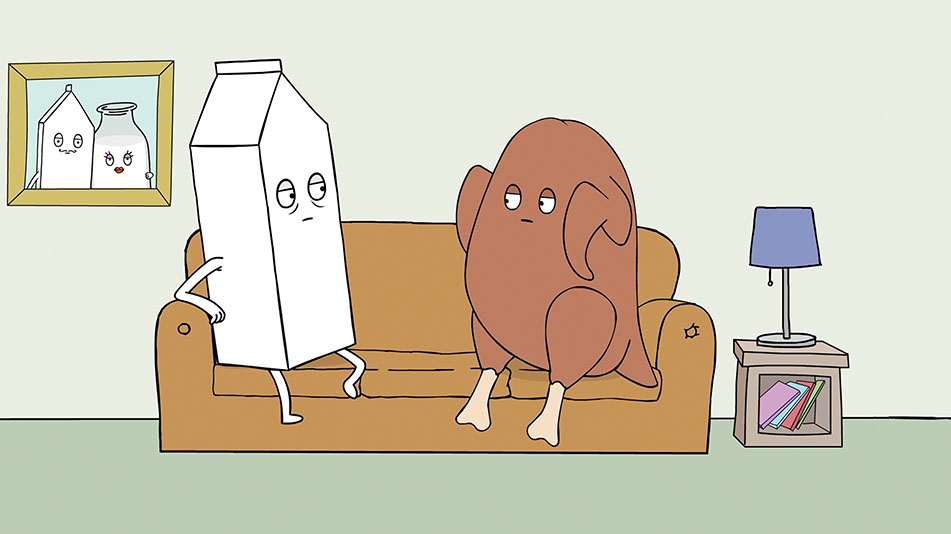
There are only four more days to submit your entries to our 2018 Advertising Awards! We wanted to share some tips to make entering your pieces easier. Read through our hints below and enter at the end of the page. Good luck!
To enter faster:
- DON’T enter credits or descriptions now. If you win, you will have an opportunity to add or edit credits and descriptions later.
- DO use one main contact email only. If you decide to add credits, note that the mandatory ‘email’ beside each one does not get published. We only publish one email and it is the main contact's/entrant's.
- DON’T start each entry from scratch. Simply select ‘copy’ after your first entry so that the contact information does not need to be re-entered again.
To make your work look better:
- Submit files up to 7MB. We are now allowing a larger file sizes. The dimensions supplied are a suggestion only. If your work still cannot be adequately viewed in the 7MB size, please send your files to us via WeTransfer with the file(s) named with the entry number, and send us a quick email noting this to awards@appliedartsmag.com (which will reach Vicki Hoysa, our awards manager). In the Applied Arts awards entry portal ‘My Entries’, select ‘Digital Upload’ as your ‘Entry Format’ and DON’T upload a file. We will manually insert the larger files for you
- Submit a multi-page PDF to show small print, views of 3D pieces and inside pages.
- Choose multi-page PDFs over JPGs. We recommend entries be curated to a maximum of five pages per file.
To submit a mixed media campaign including JPG’s and/or PDF files and URLs:
- Choose ‘URL’ as your Entry Format
- Include any additional URLs in the ‘Tech Requirements’ box that appears when you chose ‘URL’ as your entry format and include names of additional files to your entry
- Send additional files via WeTransfer to awards@appliedartsmag.com. Note that is it best if your file names include the entry number
- Send an email to awards@appliedartsmag.com with the entry number in the subject line, indicating the file names of all additional files and URLs to come
To submit a series of two or more videos/audio spots or web addresses:
- Choose ‘URL’ as your Entry Format
- Try to have the video or audio spots run one after the other (it is easier for the judges to not have to click open more files)
- If you have to use separate links, include these in the ‘Tech Requirements’ box that appears when you chose ‘URL’ as your entry format
- To be safe, send us an email to awards@appliedartsmag.com with the entry number in the subject line, stating that you entered multiple URLs for this entry and include these in the email too (to ensure they don’t get missed)
A note about descriptions for judges:
- Descriptions for the judges are not recommended (the judges do not see the typed descriptions, they only appear in publication if you win.) However, if you feel strongly that a note of explanation is necessary, please add them to your image files and limit them to 50 words max. or a 10-second intro for broadcast
To Start Entering







